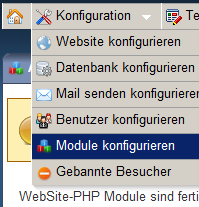
Um Sharebutton zu benutzen, müssen Sie zum Admin Interface vom Framework WebSite-PHP gehen.
Wenn Sie sich eingeloggt haben gehen Sie zum Menü Konfiguration -> Module Konfigurieren und aktivieren das Modul Sharebutton.
Tutorial 1 :
Facebook like share button 
Datei: /pages/tutorials/sharebutton/sharebutton-01.php
<?php
class Sharebutton01 extends Page {
public function InitializeComponent() {
parent::$PAGE_TITLE = "Facebook like share button";
$this->render = new FacebookLikeButton(
FacebookLikeButton::BUTTON_COUNT,
$this->getBaseURL());
// Enable third party cookies filter
$this->enableThirdPartyCookiesFilter();
}
}
?>
Tutorial 2 :
Google like share button 
Datei: /pages/tutorials/sharebutton/sharebutton-02.php
<?php
class Sharebutton02 extends Page {
public function InitializeComponent() {
parent::$PAGE_TITLE = "Google like share button";
$this->render = new GoogleLikeButton(
GoogleLikeButton::BUTTON_STANDARD, true,
$this->getBaseURL());
// Enable third party cookies filter
$this->enableThirdPartyCookiesFilter();
}
}
?>
Tutorial 3 :
Twitter like share button 
Datei: /pages/tutorials/sharebutton/sharebutton-03.php
<?php
class Sharebutton03 extends Page {
public function InitializeComponent() {
parent::$PAGE_TITLE = "Twitter like share button";
$this->render = new TwitterLikeButton(
$this->getBaseURL(),
TwitterLikeButton::BUTTON_HORIZONTAL_COUNT);
// Enable third party cookies filter
$this->enableThirdPartyCookiesFilter();
}
}
?>
Tutorial 4 :
Add this share button 
Datei: /pages/tutorials/sharebutton/sharebutton-04.php
<?php
class Sharebutton04 extends Page {
public function InitializeComponent() {
parent::$PAGE_TITLE = "Add this share button";
$this->render = new ShareButton();
// Enable third party cookies filter
$this->enableThirdPartyCookiesFilter();
}
}
?>