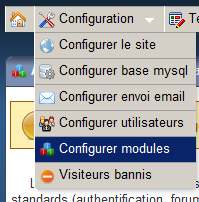
Pour utiliser Graphic vous devez vous connecter à l'interface administrateur du framework WebSite-PHP. Une fois connecté vous devrez aller dans le menu configuration -> Configurer modules et activer le module Graphic. Fichier: /pages/tutorials/graphic/graphic-04.php
<?php
class Graphic04 extends Page {
public function InitializeComponent() {
parent::$PAGE_TITLE = "Tutorial : Chart with bars design";
$this->render = new Chart("chart-04");
// init data
$array_chart_data = array();
$array_chart_data2 = array();
$array_chart_data3 = array();
for ($i=0; $i < 12; $i++) {
$array_chart_data[] = array($i, rand(60, 99));
$array_chart_data2[] = array($i, rand(30, 59));
$array_chart_data3[] = array($i, rand(10, 29));
}
// set points of the graphics
$this->render->addPoints("Data 1",
$array_chart_data,
Chart::DESIGN_BARS);
$this->render->addPoints("Data 2",
$array_chart_data2,
Chart::DESIGN_BARS);
$this->render->addPoints("Data 3",
$array_chart_data3,
Chart::DESIGN_BARS);
// display legend
$this->render->setLegend();
}
}
?>
 Retourner aux tutoriels du composants Graphic
Retourner aux tutoriels du composants Graphic
|